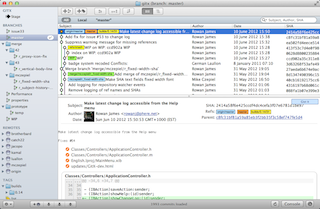GitX
an open source Git GUI for Mac OS X
By developers, for developers.
GitX-dev is a fork (variant) of GitX, a long-defunct GUI for the Git version-control system. It has been maintained and enhanced with productivity and friendliness oriented changes, with effort focused on making a first-class, maintainable tool for today’s active developers.
Features and Status
For the most up-to-date information, please see the change log for the latest build, or the live commit list.
Building on the solid foundation of GitX, GitX-dev provides:
-
History browsing of your repository
-
See a nicely formatted diff of any revision
-
Search based on author or revision subject
- Look at the complete tree of any revision
- Preview any file in the tree in a text view or with QuickLook
- Drag and drop files out of the tree view to copy them to your system
-
Support for all parameters git rev-list has
- Good performance on large (200+ MB) repositories
GitX-dev is further specialized for software developers, and is used day-to-day
in production environments. We consider it to be feature-complete for most git
workflows, with only uncommon or potentially-destructive commands requiring
git command-line interaction.
As a collaboration tool for a diverse team trying to make other things; we take feedback seriously from everyone involved in software production. We want to make good version control an invisible, second-nature step of everyone working on a product. Re-work sucks.
How is it better?
GitX-dev includes a selection of improvements from around the GitX fork community.
- The awesome branch/remote/tag sidebar from GitX (L)
- Clickable commit references in blame view
- Many awesome improvements from GitX (R)
There are also a range of visible and under-the-hood changes to make GitX-dev a distinct improvement on other forks you may find.
-
Notably better performance on large repositories
-
Reliable in-app updates thanks to Sparkle
-
Significantly reduced (and shrinking!) use of
gitcommand-line tool in favor of direct use of libgit2 and ObjectiveGit.framework. -
Lower, more regular memory footprint due to porting to Objective-C Automatic Reference Counting
-
Improvements to the command-line
gitxtool
Does this come at a cost?
Monetarily? No, GitX-dev will always be freely available. But with a limited number of contributors, and to properly support Mac and iOS devs using the latest-and-greatest (even beta) environments; there is an obvious need to reduce the support and maintenance load.
-
64-bit Intel only, building for other targets is left as an exercise to the would-be user
-
OS X 10.7 Lion and above.
-
Not as many graphical niceties as some forks. Many are lacking only because of the time it would take to find and merge them; some are omitted by conscious decision to keep development focused and the high signal-to-noise ratio of the interface
Where can I get it?
Grab the most recent package. The last build is GitX-dev 0.17.
Development
Developing for GitX-dev has a few requirements above and beyond those for mainline GitX.
Most third-party code is referenced with Git submodules, so read up on those if you’re not familiar.
-
Very recent Xcode install, 4.5 release strongly recommended.
-
Most development is done on OS X 10.8 Mountain Lion, OS X 10.7 Lion may or may not work.
-
CMakewith a working command-line compiling environment for buildinglibgit2 -
node.jsfor buildingSyntaxHighlighter(not necessary unless you’re updating SyntaxHighlighter itself)
License
GitX is licensed under the GPL version 2. For more information, see the attached COPYING file.
Usage
GitX itself is fairly simple. Most of its power is in the gitx binary, which
you should install through the menu. the gitx binary supports most of git
rev-list’s arguments. For example, you can run gitx --all to display all
branches in the repository, orgitx -- Documentation to only show commits
relating to the ‘Documentation’ subdirectory. With gitx -Shaha, gitx will
only show commits that contain the word ‘haha’. Similarly, with gitx
v0.2.1.., you will get a list of all commits since version 0.2.1.
Helping out
Any help on GitX is welcome. GitX is programmed in Objective-C, but even if you are not a programmer you can do useful things. A short selection:
- Give feedback
- File bug reports and feature requests